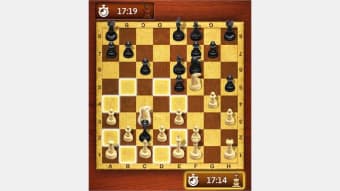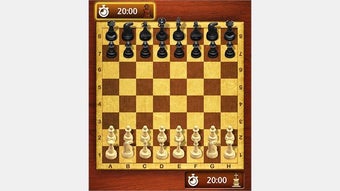A new twist on the timeless game with Chess Free!
Chess Free! is an engaging chess app that prides itself on offering 25 difficulty levels, captivating 3D graphics, and a diverse set of features. Get ready for a fun and educational experience!
Top Recommended Alternative
Master the timeless chess game
Chess Free! succeeds in delivering a comprehensive chess experience suitable for both casual and serious players.
One of Chess Free!'s standout features is its inclusive approach to difficulty. With 25 levels, the app accommodates players across the skill spectrum, ensuring a gradual learning curve for users at different proficiency levels.
Chess Free! enhances the chess-playing experience with its visually pleasing elements, including realistic 3D models, animations, and immersive sound effects that contribute to a captivating gaming environment. While praised by some, others might find the 3D visuals unnecessary and potentially hindering performance, highlighting a subjective aspect of the app's design.
Highly customizable
Users can personalize their gaming experience by choosing from various chess sets and board colors, even including a stylish metal effect, adding a touch of flair to each match.
Players can enjoy both timed and untimed games, with the flexibility to undo and redo moves without facing any penalties, providing a customizable and stress-free gaming experience but this is a double-edged sword as Chess Free's inclusion of rewind capabilities and rapid moves may deviate from the authentic real-world chess experience, making it less ideal for users seeking a platform for serious practice.
Learn by analyzing
Analyzing your chess games is one of the most important steps in improving your chess skills. It allows you to identify your mistakes, learn from them, and develop better strategies for future games.
During a game, it's easy to overlook mistakes you made due to time pressure or mental fatigue. Analyzing the game afterwards allows you to go over each move slowly and carefully, identifying where you went wrong. This can include missed tactical opportunities, poor positional decisions, and strategic blunders. Recognizing these mistakes is the first step towards correcting them and improving your chess skills.
Analyzing your games helps you gain a deeper understanding of chess concepts and principles. When you see how different moves affect the position, you develop a better intuition for the game. This understanding can then be applied to future games, allowing you to make better decisions and avoid similar mistakes.
Chess Free! encourages users to deepen their understanding of the game by allowing them to review and edit past games move by move, facilitating exploration of different strategies.
One of the bad aspects of the game is that the AI's predictable starting moves can become repetitive, potentially limiting the diversity of gameplay. Chess is a game you must explore new opening and Chess Free’s aproach is not cutting it for the advanced players.
An average app with alternatives
Mastering the game of chess takes time, patience and talent. Chess Free! will help you to develop all three of these skills.
Despite its impressive features, including customization options and a beginner-friendly tutorial, users may encounter frustrations related to AI limitations, interface issues, and occasional performance problems. For beginners seeking a visually appealing and feature-rich learning environment, Chess Free! stands as a viable choice.
However, those desiring a more realistic and competitive experience for serious practice might find alternative chess apps better suited to their preferences.